Import order into your cart
Manual generate price and stock list:
Online manual generate price and stock list
Download: Manual generate price and stock list
Manual ordering with the price and stock list:
Online manual ordering with the price and stock list
Download: Manual ordering with the price and stock list
Generate price and stock list
You can generate the price and stock list in your shopping cart.
To do so; you can click on the text "Generate price and stock list".
To make your shopping experience run smoothly you can generate this list only once every 24 hours.
If you generate this, you will see the notification:
"Your Stock and Price Overview List has been generated, you will receive it in an email shortly.".
This will be to the email address that you can find in your account.
If the link "Generate price and stock list" is in a gray color instead of a blue color, you have downloaded the list in the last 24 hours.
If you've questions about generating the list contact us via [email protected].
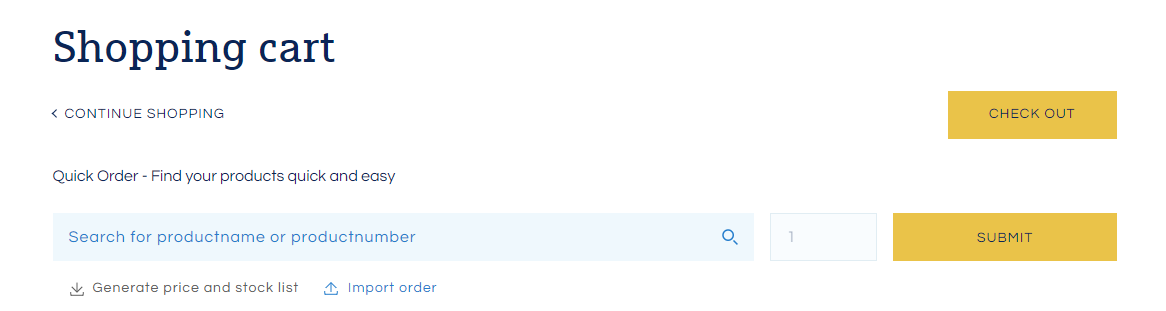
Generate price and stock list
To import your order into your cart, you can upload the file also in your cart. Click for this on "Import order" and choose the file.
For the import, our system looks how many "Quantity bottles" you filled in the list you generate before.
The format of the file has to be the same. So you can't upload files where you change the file completely.
To overview the file before import, it might be useful to use a filter to deselect the blanks of "Quantity bottles".
If you've questions about importing the file, please contact us via [email protected].
What to do with an error message?
Check the message of the error. Mostly, you can read the error and where you can find it.
The file should have at least 1 number in "Quantity bottles". Also, it can add up to 200 different products.
If you add more than the available stock, the import will add the available stock.
Also, if you've any questions or feedback about this process left? Please let us know via [email protected].